by Phatsu Tanaka (EmmDeez)
Preface notes: I won’t be quoting specific numbers from the manual, nor introducing all functions/features. I’ve provided links at the end for reference if you’d like to have a deeper dive. “MJ59” or simply “59” will be shorthand for SJ-MJ59; same for other Panasonic models.

According to the somewhat factually-accurate MD wiki entry:
Offered in SJ-MJ59-S (Silver), SJ-MJ59-A (Blue), SJ-MJ59-R (Red)
2004 model MDLP player. Comes with speaker dock / battery charger. Some features require remote control (RFEV047P-SH)
Slightly more than saying: “Existed. In three colours.” More truthfully, most features require the remote. In fairness, this is the same story for all portables pretty much from around the beginning of MDLP, and Panasonic portables had always rolled like that.
The SJ-MJ59 was the fourth out of five entries* in the MJ5X Dockin’style series, released in October of the year that saw the end of pop-up headlights and the release of Ayumi Hamasaki’s sixth album, My Story; or 2004. One year later saw the release of Panasonic’s final portable, the SJ-MJ500.
Late-model Panasonics take some flak for a couple of accessory decisions that were necessitated by the “Keeping up with the Suzukis” pursuit of the slimmest portable players possible. Despite those and some of the other things I’m going to say, the MJ59 is one of my favourite daily drivers thanks to the sound, the versatility of having a properly-portable speaker dock – or “sound charger” as Panasonic called them – and ludicrously long battery life.
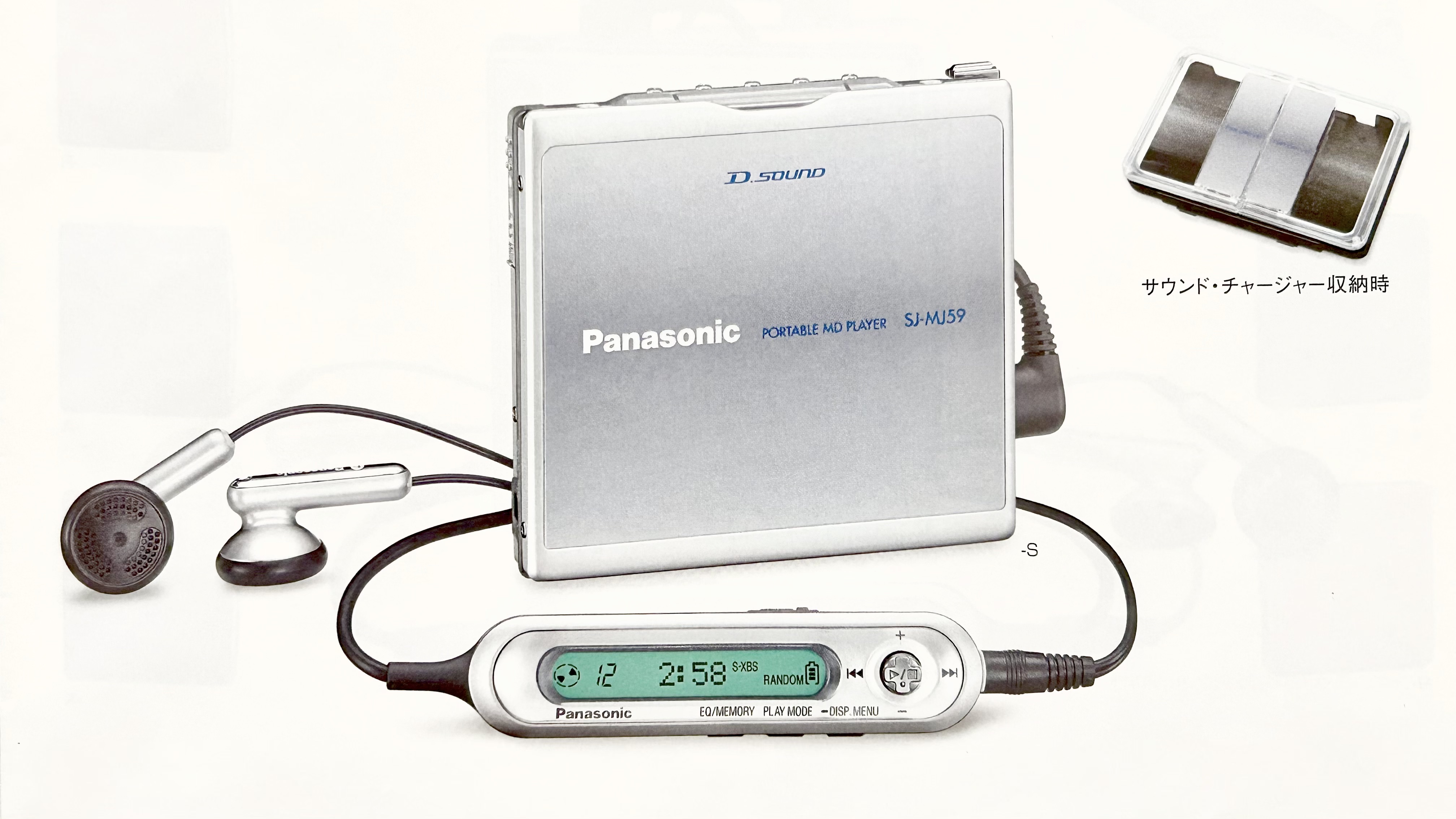
The main unit has dimensions identical to those of its predecessor, the MJ57, and its successor, the MJ500. Put two MD cases in front of you, and that’s about the size of it. Weighs a little over two gumsticks. (Add one gumstick if you want to use it.) It only has two buttons for volume control and three for playback on the top of the unit, above the mock slot loader. An eject lever in the top-right corner opens the faceplate just enough to remove discs. There’s no HOLD switch; just one of the reasons you’ll want the remote, as the HOLD function for the main unit is set by the remote.
The remote is the first accessory pain-point caused by the thinness of the device, as the MJ59 has what Panasonic called the M2 – Super Stereo Mini (2.5mm) – plug jack. Not having the remote means no way to listen except with the speaker dock, unless you have a 2.5mm adapter. (In manuals, the standard 3.5mm jack was called the M3 – Stereo Mini.) The small D-pad button clicks truly, and I’ve found Panasonic remotes to be more reliable than the random jog lever of the contemporary Sony RM-MC3X remotes. The default screen contrast is clear and has scrolling text – both of which can be changed in the settings menu – but screen length might be a bit on the short side for some as it can only display the first few characters of titles.
The other turn-off of an accessory for some is the AA battery dongle carried over from the SJ-MJ57 instead of a screw-in sidecar. Given that the rear plate of the unit was about 4mm wide on the bottom plane, there simply wasn’t enough footprint available to accommodate standard sidecar connection points. And if there had been enough space, it wouldn’t have been by much. The same dongle solution had been used on portable CD players, but the implementation leaves me feeling like one step forward, two steps back.
I’m not a fan of using sidecars in general as what had impressed me the most about MD players was the compact volume achieved by “jacket-sized” devices – attaching a sidecar meant adding 20%. Sure, they’re useful on long trips – or, these days, if it’s the only option due to problematic gumstick terminals – but the gumstick life of the MJ59 is days of use on a single charge. The numbers quoted in the manual are with all sound settings off, but even with them on, I still get days and days on a 20-year-old unit. Admittedly, it hasn’t been in daily use for those twenty years, but I’m still happily impressed.
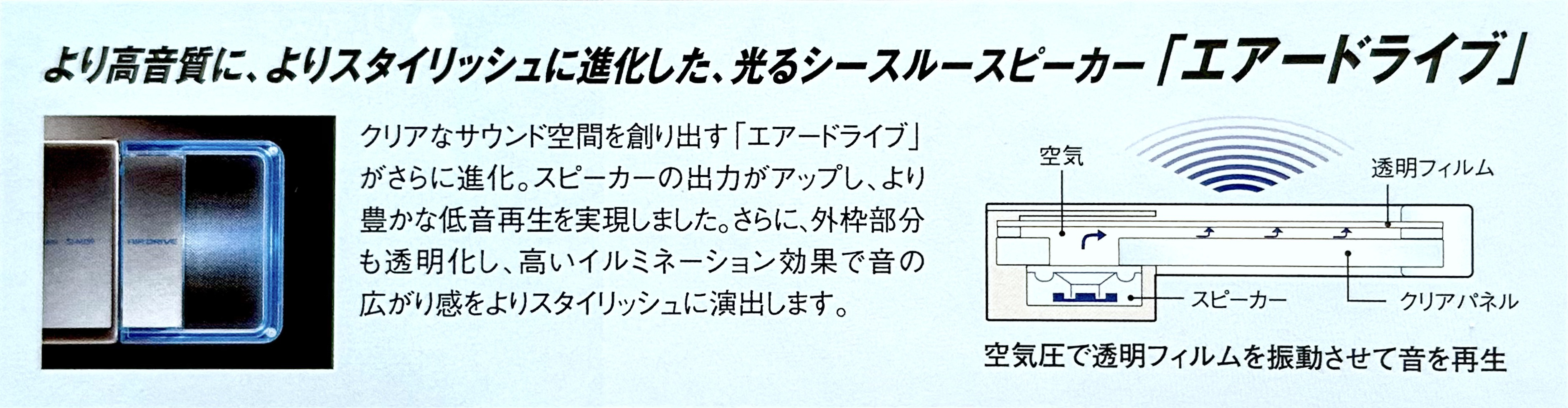
This model shipped with an evolution of the AIR DRIVE speakers introduced a year earlier with the MJ57 (and MJ58*). “But what is AIR DRIVE?” I don’t hear you ask. Panasonic (Matsushita Electric and associated businesses) developed a speaker technology – Sound Window – that used a small driver placed at the rear of the assembly, which pushed air through a narrow cavity. That sonic pressure was transmitted to the entire surface of a transparent diaphragm panel at the front of the assembly, causing it to vibrate. No idea if it was put into commercial application elsewhere. We’ll return to the speakers later.
The carry pouches for these Dockin’style units have a nice touch: there are two pockets inside to separate the sound charger from the main unit. They’re larger overall than the standard pouches to accommodate the speaker, which, when collapsed, is roughly 50% wider and twice as thick as the main unit of the MJ59 – so, around that of a mid-sized compact digital camera of the time.

Put side by side, your first thought might be that the 59 is a 57 with a facelift. The 57 had a non-gloss, textured faceplate vs the opposite of those on the 59. The 57 shipped with plain, matte silver speakers, while the speakers for the 59 have colour-coded stickers; both feature blue LEDs that can be switched on or off – no remote required. According to Panasonic, the 59 differs in two key ways under the skin:
The cabinet volume of the speakers was increased by 70%, resulting in improved bass.
The inclusion of a “Re-Master” function. This restored higher frequencies that were truncated in compression of the original recording by estimation; an industry first for portables according to Panasonic. This is set to ON by default.
My ears aren’t highly-attuned listening instruments, and I don’t have the inclination to road test a bunch of different units across the MD timeline in order to try to ascertain noticeable differences in the quality or richness of output. So, if Panasonic wants to say these features are their latest bestest, sure thing.
As I mentioned near the start, I like the sound on this thing. I’ve lifted the diagram from the manual and simplified it in English to make things easier:
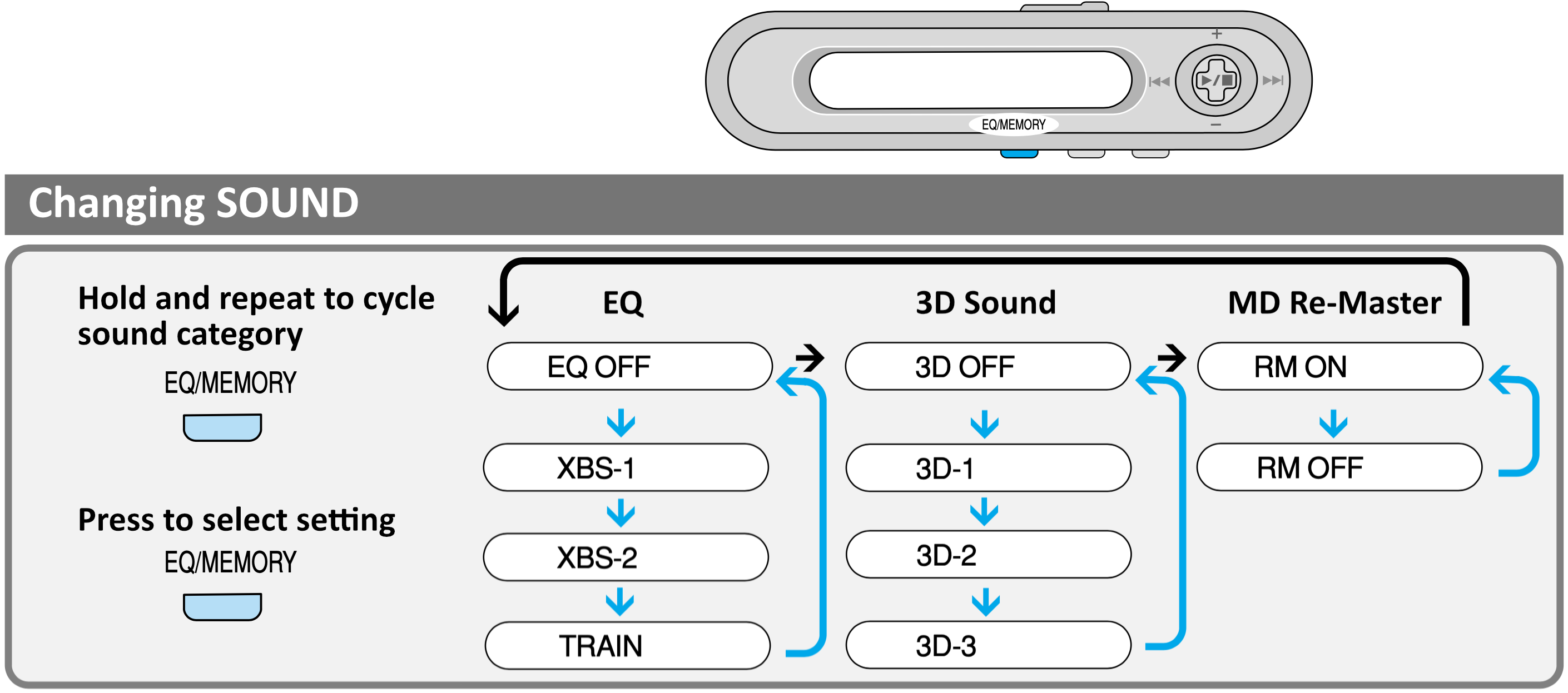
The default settings for the three SOUND categories are shown along the top. My sweet spot is XBS-1 or -2, 3D-2 and RM ON (as Panasonic intended), which results in full and bassy output.
The speakers are good but not brilliant since they lose all of the SOUND abilities and simply have a single option of 3D-SP (SP = spatial?). You’ll probably want to turn it on for a more dynamic range versus 3D OFF, which is underwhelming in comparison. Don’t expect big wubwubs, and it’s not a fair contest to compare to modern-day speakers, given the advantage of two decades of R&D. Instead, big ups to the boffins at Panasonic for doing something different. The Dockin’style units were and still are great for outdoor use when you don’t need party-sized levels of volume, and decent for a compact system on your desk or set up for background music.
You need to unplug the remote to dock the player, and plugging it back in is a bit of a fiddly process. Panasonic solved how to dock the player seamlessly with the MJ500, but it required a redesign of the speakers – flip-out instead of slide-apart – to achieve it. A magnetic strip along the top of the dock attracts the gumstick to hold the unit in place. Probably best to address another “Why, Panasonic??!?” point here: Try to power the unit and speakers with the AC adapter and no gumstick inserted, and you’ll get a “NO BAT” message on the remote, meaning no playback. I’ve found that dead gumsticks that no longer hold charge but still have electron flow work fine as dummies.
We’re nearly at the end, and for Panasonic, the MJ59 was, too. At the time, they’d already given up on the global MD market, and, in true Galapagos fashion, were possibly more preoccupied with trying to make their D-snap SD players the next evolution in portable music in the face of the oncoming iPod behemoth. Sony was the only notable Japanese survivor in portable players after MD thanks to the strength of the Walkman brand and concurrent development of network players in the early 2000s, while every other maker drifted into obscurity. Kind of like Ayumi Hamasaki when Kumi Koda came along.
* According to the Panasonic MJ59 press release, making the MJ58 non-canonical. Maybe that explains why the manual isn’t available on their web site.
Contemporary models: Kenwood’s DMC-T series, Panasonic SJ-MJ99, Sony MZ-E630 & MZ-E730, Sharp MD-DS77, Victor XM-C31 & XM-S51. Sony’s speaker-dock player – the MZ-E810SP, released in early 2003 – was still on the shelf at the time.
Buying an SJ-MJ59 today
If you haven’t been able to acquire a complete MJ59, there are a few things to look out for as quite a few sellers in Japan aren’t sure which accessories go with which type of portable device. As such, items described as “MD use” may be for CD or SD players:
Remotes
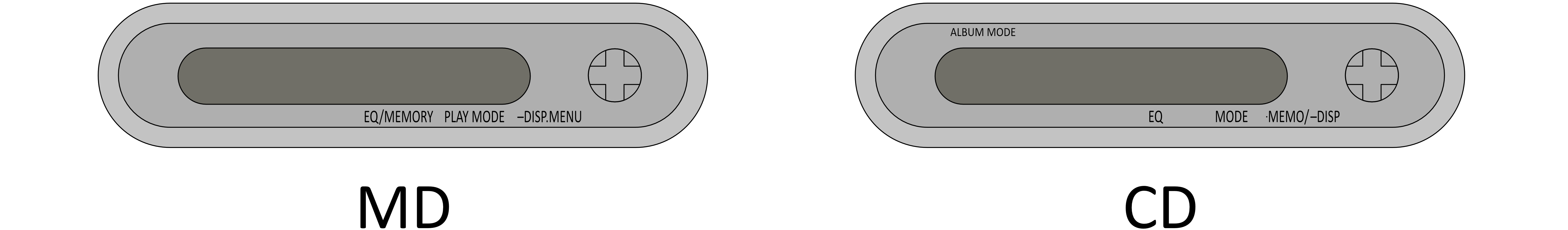
Thin, pill-shaped, 2.5mm jack. Can be confused with a CD remote, but note these labels: MD has EQ/MEMORY on the left, and CD has ALBUM MODE above the screen. (If a remote has T.MARK/EQ, it’s likely for the MR240/MR270 recorders, so also worth picking up.) There’s not much point in noting the item code (refer to manual) since Panasonic didn’t opt to label or mould them onto their remotes. Helpful, huh?
AA dongle
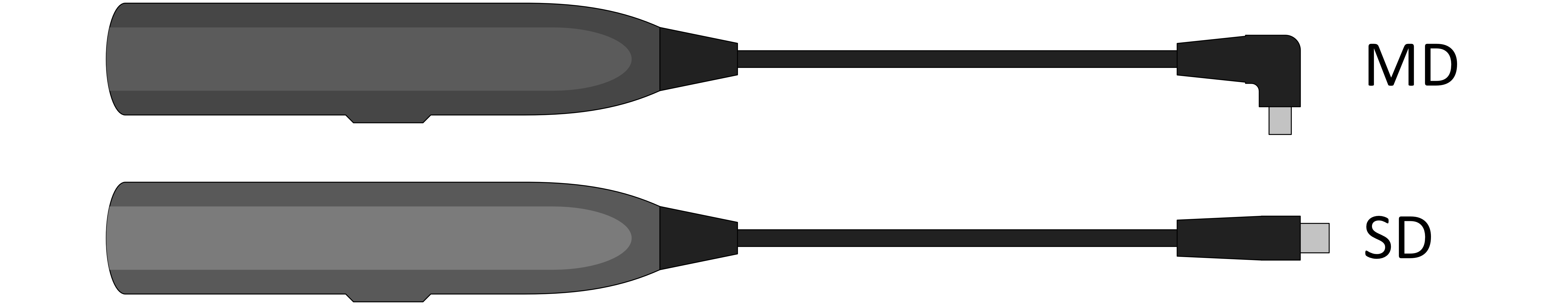
Single AA, right-angled plug. Can be confused with an SD dongle, which has a straight plug. The plugs are also a different size. (A double AAA dongle is likely for an SJ-MJ97 or MJ99.)
Sound charger

As noted previously, colour-coded stickers = MJ59 speakers; matte silver = MJ57. However, as the players are identical in size and dock connector, they are compatible with each other. While the player is the same size as the MJ500, the dock connector cut-out is taller on the MJ500, so the MJ59 won’t seat properly.
AC adapter
Item code DE-953AA, 3.5V.
Links:
SJ-MJ59 manual: https://panasonic.jp/manualdl/p-db/sj/sj_mj59.pdf
SJ-MJ59 news release: https://web.archive.org/web/20040825104656/http://www.matsushita.co.jp/corp/news/official.data/data.dir/jn040824-1/jn040824-1.html
Sound Window news release (English): https://web.archive.org/web/20020414103801/http://www.matsushita.co.jp/corp/news/official.data/data.dir/en020327-2/en020327-2.html
Dockin’style player evolution:
https://panasonic.jp/other/c-db/products/SJ-MJ50.html (no speaker images)
https://panasonic.jp/other/c-db/products/SJ-MJ55.html
https://panasonic.jp/other/c-db/products/SJ-MJ57.html